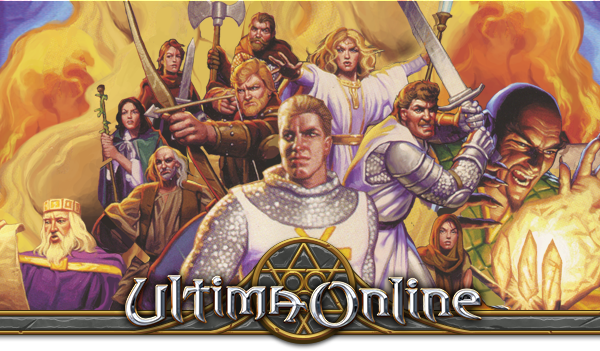Newsletter 16
Newsletter 16: June 30, 2017
Contents
Producer Notes
Greetings Everyone,
We are putting the finishing touches on Publish 98, we hope to publish to TC1 soon with World Wide later in July.
The planning for the party is going great and everyone is really excited! The preliminary itinerary is looking like:
- Friday, September 22, 2017
- 9:30am - 10:30am - Meet up and sign in, have a cup of coffee, and take your seat.
- 10:30am - 12:30pm - Guest speakers will be Starr Long (Lord Blackthorn) and Richard Garriott (Lord British).
- 12:30pm -2:00pm - Lunch and Cake!
- 2:00pm - 5:00pm - UO Devs talking about what is planned for UO, with Q&A.
- 5:00pm - 7:00pm - Dinner break
- 7:00pm - 12:00am - Music, cash bar, socializing, prizes and a costume contest!
- Saturday, September, 23, 2017 - BBQ at Frying Pan Road Shelter #1
- Food will be served around noon.
- Games and fun!
Please contact us immediately if you no longer plan on attending!
We understand not everyone is able to come in person but we are not leaving you out! We will be setting up a raffle for 3 Grandfathered Castles that will be given away to people that are not able to come to the party. More details on this raffle will be available as the party draws near. I will also be giving away 3 castles at the party so the people attending will have a chance also to receive a castle.
I would also like to mention we are not giving up on new castle designs, we will be releasing a TC1 only tool to allow you to build a castle design we can make available as a non-customizable house in game. We are really looking forward to seeing these!
Finally, I would like to remind everyone to update their email addresses attached to their accounts to make sure we have the most up to date contact information if we need to contact you.
See you in Britannia,
Bonnie "Mesanna" Armstrong
Producer
Animal Training Balancing
The feedback from the recent animal taming update has been incredible! We know many people are enjoying taming new creatures to accompany them in their adventures throughout Britannia. We have been monitoring the feedback from these changes and will be deploying the following changes as part of Publish 98,
- Pet control slot requirement will only adjust when tamed. Pets that undergo the Animal Training process will no longer have their control slot requirement updated. Pet control slot requirement will still advance after applying available training points. The Animal Lore gump will now display accurate information 100% of the time.
- Pets with magery mastery will no longer teleport to player targets.
- Removed spell damage increase cap damage versus pets. Increased player direct damage cap vs pets to account for max hit points.
- Corrected issue with special move cooldown for pets versus players.
- All pet damage is now reduced by 50% when targeting players.
- We will continue to make balance changes in the future based off 1 versus 1 scenarios.
Question & Answer Corner
All questions were taken from our Baja M&G:
1. Why can some Lions heal and some cannot?
Wild lions have an approximate 1 in 6 chance to get healing ability when fighting. This only applies to wild lions, not tamed lions.
2. Can gem carts give out rare gems?
This is something we can look at making available in a future reward.
Below are the issues we are aware of and will be looking into in the near future:
- Looking at the viability of necro pets
- Adding hue ID to the EC client for mobiles
- Spending unused training points for pets
- Pets getting stuck fighting the Myrmidex Queen
- Fixing Carpentry and Tinkering BODs
- Pet AOE damage not targeting properly
- Getting credit when Provoking at champ spawns
Customer Service
- If you have an account that was terminated by CS over a year ago and would like to have it back please contact support Here and give them the details and identify the account as yours, depending on the termination we will remove the restriction from your account so you may open it again.
- All Sovereigns purchased from Origin have to be entered on the Account Management page. You can not enter these in game.
- Anyone that is trying to reopen an account please make sure you send all the information to [email protected] so we can have a record of this. In the original request to support if you do not know your secret word please ask for a hint. Give them all the information to identify the account as yours so there will not be a lot of delays.
- Anyone that does not get their codes from Origin please follow this link to resolve the Issue..
- If you have any in game questions or issues please either page in game or email [email protected].
- For any feedback to content put in game please send it to [email protected].
- Regarding Origin orders, codes, and third party resellers.
Recently some of the player base may have noticed that an Origin store purchase they have made did not arrive or complete as expected. A confirmation or code email has not been received and you are wondering what may have occurred with your order. The Origin store enacts reviews on all transactions to safeguard against fraudulent purchases, and these reviews may take up to 72 hours. Unfortunately our Billing department is not able to expedite or circumvent this process, however players who have questions or concerns regarding a store purchase can contact Origin support for assistance using the below link: Link
When prompted for a product, choose Origin. Next choose your platform, and select ‘Orders’ as the topic. You can further specify your issue in the subsequent fields before speaking with an agent.
We would also like to reiterate that the Origin store is the only guaranteed provider of codes for Ultima Online. The validity of a code purchased from a third-party seller (be it a friend, in-game acquaintance, or recommended site) cannot be guaranteed. Furthermore, any codes we find to have be fraudulently obtained will be disabled and an account that applies any of these codes will have that code removed from said account. This can result in the loss of gametime, character slots, expansion access, Sovereigns (and the items purchased with them), in-game items and more. Please be advised that we cannot assist with any issues stemming from codes purchased via non-Origin means; you will be required to contact the vendor from which you purchased the code for further assistance. PASSWORD ISSUES
To reset your password you must first understand which type of account you are resetting the password for. EA Accounts, Mythic Master Accounts, and Mythic Product Accounts all have separate individual passwords. All of which you can reset at your leisure at our Account Center at [[1]]. Unfortunately, Broadsword Support cannot assist with potential EA Account issues or passwords, please follow the steps below.
To reset your EA Account password:
- Please visit [[2]]
- At the EA.com page enter the email used to log into your EA Account to change its password.
- If you have not received your password or have received an error while trying to reset the password and you have disabled all spam filters, please contact EA Support here, [[3]] CREDIT/DEBIT CARD UPDATE
To update your credit card information, please follow these steps:
- Login to the Account Center ([[4]]) with your EA Account email and its password
- Select the 'Subscriptions' tab
- Locate the account you would like to update the card for
- Select the 'Subscribe' button
- Select the billing cycle you would like to use and continue
- When you get to the page asking which payment method you would like to use, instead of choosing to add a card, select the 'Manage Accounts' option in the top right corner of the page. This should load a new page that will contain your previous credit card information.
- Find the card you wish to update and select the 'X' button
- You can now re-enter your credit card with the updated information by using the 'Add a card' button.
ACCOUNT MANAGEMENT AT THE ACCOUNT CENTER
How to create an account or log into my account?
How to manage my accounts after I’ve logged into the Account Center with my EA Account credentials?
Additional support links and videos:
- [[5]]