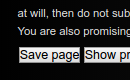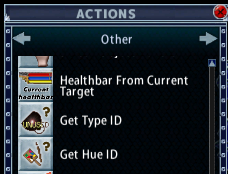Difference between revisions of "UO:How to edit the Rares pages"
BrianFreud (talk | contribs) m |
BrianFreud (talk | contribs) m |
||
| Line 19: | Line 19: | ||
Start by giving the bare minimum information for the item: | Start by giving the bare minimum information for the item: | ||
<nowiki> | <nowiki> | ||
| − | + | {{RareItem | |
|name = A Super New EM Drop | |name = A Super New EM Drop | ||
| − | + | }} | |
</nowiki> | </nowiki> | ||
| Line 33: | Line 33: | ||
Each new piece of information should be added on a new line, starting with a |. On most keyboards, that character is located between your backspace and Enter keys. Example: | Each new piece of information should be added on a new line, starting with a |. On most keyboards, that character is located between your backspace and Enter keys. Example: | ||
<nowiki> | <nowiki> | ||
| − | + | {{RareItem | |
|name = A Super New EM Drop | |name = A Super New EM Drop | ||
|quantity = 20 | |quantity = 20 | ||
|season = 10 | |season = 10 | ||
| − | + | }} | |
</nowiki> | </nowiki> | ||
| Line 68: | Line 68: | ||
|- | |- | ||
|legal||boolean||This indicates whether an item is legal to own. | |legal||boolean||This indicates whether an item is legal to own. | ||
| − | | | + | |} |
| Line 164: | Line 164: | ||
| − | <nowiki> | + | <nowiki>{{RareItem |
|name = A Super New EM Drop | |name = A Super New EM Drop | ||
|quantity = 20 | |quantity = 20 | ||
| Line 179: | Line 179: | ||
|month = 8 | |month = 8 | ||
|year = 2016 | |year = 2016 | ||
| − | + | }}</nowiki> | |
| Line 191: | Line 191: | ||
<nowiki> | <nowiki> | ||
| − | []{ | + | []{}|#<>%+?\/)_: |
</nowiki> | </nowiki> | ||
| Line 224: | Line 224: | ||
:* made | :* made | ||
:* sewn | :* sewn | ||
| − | | | + | |} |
<nowiki> | <nowiki> | ||
| − | + | {{RareItem | |
|name = A Super New EM Drop | |name = A Super New EM Drop | ||
|craftText = crafted | |craftText = crafted | ||
|crafter = A Stratics Wiki Editor | |crafter = A Stratics Wiki Editor | ||
| − | + | }} | |
</nowiki> | </nowiki> | ||
| Line 253: | Line 253: | ||
Add those values: | Add those values: | ||
<nowiki> | <nowiki> | ||
| − | + | {{RareItem | |
|name = A Super New EM Drop | |name = A Super New EM Drop | ||
|graphic = the Type ID goes here | |graphic = the Type ID goes here | ||
|hue = the Hue ID goes here | |hue = the Hue ID goes here | ||
| − | + | }} | |
</nowiki> | </nowiki> | ||
| Line 274: | Line 274: | ||
<nowiki> | <nowiki> | ||
| − | + | {{RareItem | |
|name = A Super New EM Drop | |name = A Super New EM Drop | ||
|image = the name of the file you just uploaded | |image = the name of the file you just uploaded | ||
| − | + | }} | |
</nowiki> | </nowiki> | ||
| Line 305: | Line 305: | ||
Example: | Example: | ||
<nowiki> | <nowiki> | ||
| − | + | {{RareItem | |
|name = Mesanna's DeathBringer | |name = Mesanna's DeathBringer | ||
|image = Deathbringer.gif | |image = Deathbringer.gif | ||
|hue = 2075 | |hue = 2075 | ||
|graphic = mobile | |graphic = mobile | ||
| − | + | }} | |
</nowiki> | </nowiki> | ||
</div> | </div> | ||
| Line 319: | Line 319: | ||
If there are multiple items with the item's name, when you first create the item's page, use parenthesis after the item's name, and give the new item's page some uniquely identifying name, such as <nowiki>http://stratics.com/w/index.php?title=UO:A Super New EM Drop (Red)</nowiki> . Pages can be moved if needed, to move them from "UO:Item With Unique Name" to "UO:Item With Unique Name (that no longer is unique)". | If there are multiple items with the item's name, when you first create the item's page, use parenthesis after the item's name, and give the new item's page some uniquely identifying name, such as <nowiki>http://stratics.com/w/index.php?title=UO:A Super New EM Drop (Red)</nowiki> . Pages can be moved if needed, to move them from "UO:Item With Unique Name" to "UO:Item With Unique Name (that no longer is unique)". | ||
| − | Then add a "disambiguation_page" argument to the RareItem template. In most cases, the value of this argument is the name/thing which is not unique. The only exception would be for items with punctuation in the name. disambiguation_page is giving part of the disambiguation page's URL, so omit any of the following from the value: <nowiki>[]{ | + | Then add a "disambiguation_page" argument to the RareItem template. In most cases, the value of this argument is the name/thing which is not unique. The only exception would be for items with punctuation in the name. disambiguation_page is giving part of the disambiguation page's URL, so omit any of the following from the value: <nowiki>[]{}|#<>%+?\/)_:</nowiki> For simplicity, you might chose to just leave out all punctuation - that is ok. |
<nowiki> | <nowiki> | ||
| − | + | {{RareItem | |
|name = A Super New EM Drop \_*_/ | |name = A Super New EM Drop \_*_/ | ||
|disambiguation_page = A Super New EM Drop | |disambiguation_page = A Super New EM Drop | ||
| − | + | }} | |
</nowiki> | </nowiki> | ||
| Line 336: | Line 336: | ||
<nowiki> | <nowiki> | ||
| − | {{DisambiguationPage | + | {{DisambiguationPage}} |
</nowiki> | </nowiki> | ||
| Line 348: | Line 348: | ||
==How to add an item to a Rares Collection== | ==How to add an item to a Rares Collection== | ||
<div class="mw-collapsible mw-collapsed" style="width:900px;border: 1px solid white;padding:0 2em 2em 2em;"> | <div class="mw-collapsible mw-collapsed" style="width:900px;border: 1px solid white;padding:0 2em 2em 2em;"> | ||
| − | Items are automatically added to the rares collection pages if they meet various criteria. For example, if the word "pirate" is in the item's name, it will be added to the Pirate-theme collection without you doing anything. You can see that an item is in a collection by looking for that collection's Category link at the bottom of the item's page. If an item is not automatically added to a collection, but should be in a collection, then you can tell the wiki to add it to that collection by adding "<nowiki>{{Add To Collection|collection name | + | Items are automatically added to the rares collection pages if they meet various criteria. For example, if the word "pirate" is in the item's name, it will be added to the Pirate-theme collection without you doing anything. You can see that an item is in a collection by looking for that collection's Category link at the bottom of the item's page. If an item is not automatically added to a collection, but should be in a collection, then you can tell the wiki to add it to that collection by adding "<nowiki>{{Add To Collection|collection name}}</nowiki>" to the page's text. |
: where 'collection name' is one of the following: | : where 'collection name' is one of the following: | ||
| Line 374: | Line 374: | ||
Example: | Example: | ||
<nowiki> | <nowiki> | ||
| − | + | {{RareItem | |
|name = A Super New EM Drop | |name = A Super New EM Drop | ||
| − | + | }}{{Add To Collection|Spiders}}{{Add To Collection|Pirates}} | |
</nowiki> | </nowiki> | ||
| − | For the Halloween collection, set Halloween as one of the types for the item in the <nowiki> | + | For the Halloween collection, set Halloween as one of the types for the item in the <nowiki>{{RareItem}}</nowiki> template. |
| − | For the Animated Items, Containers, Items with Double-Click Effects, Items with Sound Effects, and Items with Walk-Over Effects collections, to add an item to one of these collections, make sure that the relevant argument is defined as "true" in the <nowiki> | + | For the Animated Items, Containers, Items with Double-Click Effects, Items with Sound Effects, and Items with Walk-Over Effects collections, to add an item to one of these collections, make sure that the relevant argument is defined as "true" in the <nowiki>{{RareItem}}</nowiki> template. |
</div> | </div> | ||
| Line 402: | Line 402: | ||
Example: | Example: | ||
<nowiki> | <nowiki> | ||
| − | + | {{RareItem | |
|name = A Super New EM Drop | |name = A Super New EM Drop | ||
| − | + | }} | |
This event took place in Ilshenar. It was a stealing event. | This event took place in Ilshenar. It was a stealing event. | ||
</nowiki> | </nowiki> | ||
| Line 418: | Line 418: | ||
Example: | Example: | ||
<nowiki> | <nowiki> | ||
| − | + | {{RareItem | |
|name = A Super New EM Drop | |name = A Super New EM Drop | ||
|japanesename = 船 | |japanesename = 船 | ||
| − | + | }} | |
</nowiki> | </nowiki> | ||
</div> | </div> | ||
| Line 432: | Line 432: | ||
Example: | Example: | ||
<nowiki> | <nowiki> | ||
| − | + | {{RareItem | |
|name = no displayed name | |name = no displayed name | ||
|aka = Rift Pillar | |aka = Rift Pillar | ||
| − | + | }} | |
</nowiki> | </nowiki> | ||
</div> | </div> | ||
| Line 449: | Line 449: | ||
Example: | Example: | ||
<nowiki> | <nowiki> | ||
| − | + | {{RareItem | |
|name = A Spider Tree | |name = A Spider Tree | ||
|engraving = To Catskills Love Mesanna | |engraving = To Catskills Love Mesanna | ||
| − | + | }} | |
</nowiki> | </nowiki> | ||
</div> | </div> | ||
| Line 472: | Line 472: | ||
Example: | Example: | ||
<nowiki> | <nowiki> | ||
| − | + | {{RareItem | |
|name = A Spider Tree | |name = A Spider Tree | ||
|container = no | |container = no | ||
|runebook = no | |runebook = no | ||
|spellbook = no | |spellbook = no | ||
| − | + | }} | |
</nowiki> | </nowiki> | ||
</div> | </div> | ||
| Line 489: | Line 489: | ||
Example: | Example: | ||
<nowiki> | <nowiki> | ||
| − | + | {{RareItem | |
|name = Chocolate Jellybeans | |name = Chocolate Jellybeans | ||
|eatable = true | |eatable = true | ||
| − | + | }} | |
</nowiki> | </nowiki> | ||
| Line 501: | Line 501: | ||
Example: | Example: | ||
<nowiki> | <nowiki> | ||
| − | + | {{RareItem | |
|name = Mesanna's Cream Pie | |name = Mesanna's Cream Pie | ||
|eatable = false | |eatable = false | ||
| − | + | }}{{Add To Collection|Foods}} | |
</nowiki> | </nowiki> | ||
</div> | </div> | ||
| Line 519: | Line 519: | ||
Example: | Example: | ||
<nowiki> | <nowiki> | ||
| − | + | {{RareItem | |
|name = A Bush Covered With Thorns | |name = A Bush Covered With Thorns | ||
|sound = no | |sound = no | ||
|doubleclick = no | |doubleclick = no | ||
|walkover = yes | |walkover = yes | ||
| − | + | }} | |
This item causes you to spray blood everywhere for a few seconds after you walk over it. | This item causes you to spray blood everywhere for a few seconds after you walk over it. | ||
</nowiki> | </nowiki> | ||
| Line 537: | Line 537: | ||
Example: | Example: | ||
<nowiki> | <nowiki> | ||
| − | + | {{RareItem | |
|name = A Painting | |name = A Painting | ||
|turnable = true | |turnable = true | ||
| − | + | }} | |
</nowiki> | </nowiki> | ||
</div> | </div> | ||
| Line 551: | Line 551: | ||
Example: | Example: | ||
<nowiki> | <nowiki> | ||
| − | + | {{RareItem | |
|name = A Sea Serpant That Can Be Worn As Pants | |name = A Sea Serpant That Can Be Worn As Pants | ||
|wearable = true | |wearable = true | ||
|wieldable = false | |wieldable = false | ||
| − | + | }} | |
</nowiki> | </nowiki> | ||
</div> | </div> | ||
| Line 566: | Line 566: | ||
Example: | Example: | ||
<nowiki> | <nowiki> | ||
| − | + | {{RareItem | |
|name = An Hourglass In Which Time Has Stopped | |name = An Hourglass In Which Time Has Stopped | ||
|animated = true | |animated = true | ||
| − | + | }} | |
</nowiki> | </nowiki> | ||
</div> | </div> | ||
| Line 580: | Line 580: | ||
Example: | Example: | ||
<nowiki> | <nowiki> | ||
| − | + | {{RareItem | |
|name = A Super New EM Drop | |name = A Super New EM Drop | ||
|weight = 1 | |weight = 1 | ||
| − | + | }} | |
</nowiki> | </nowiki> | ||
</div> | </div> | ||
Revision as of 00:19, 17 September 2016
How to edit the Rares pages
Contents
- 1 How to edit the Rares pages
- 1.1 How to add a new item
- 1.2 How to add an item with punctuation in the name
- 1.3 How to add an item which has no name
- 1.4 How to handle Seer and EM crafted items
- 1.5 How to add an image to an item
- 1.6 How to add an animated image
- 1.7 I have a picture of an item, but not the graphic and/or hue number
- 1.8 How to add an image when the 'item' is a pet or other mobile
- 1.9 More than one item has the same name
- 1.10 How to add an item to a Rares Collection
- 1.11 How to add text to the page
- 1.12 Additional information: Japanese Localized Name
- 1.13 Additional information: "Common" names for an item
- 1.14 Additional information: Engraved items
- 1.15 Additional information: Items that can be used as containers, runebooks, or spellbooks
- 1.16 Additional information: Items that can be eaten
- 1.17 Additional information: Items with sound, double-click, or walkover effects
- 1.18 Additional information: Turnable Items
- 1.19 Additional information: Wearable and Wieldable Items
- 1.20 Additional information: Animated Items
- 1.21 How to add properties for an item
How to add a new item
To add a new rare to the wiki, first navigate to the right URL for that item. If the name of the item is "A Super New EM Drop", you would go to: http://stratics.com/w/index.php?title=UO:A Super New EM Drop . Make sure that the page name starts with "UO:".
Next, click on the "Create" link in the top right: 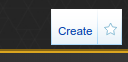
The edit page will load.
Start by giving the bare minimum information for the item:
{{RareItem
|name = A Super New EM Drop
}}
In wiki-speak, "name" here is an 'argument', and 'A Super New EM Drop' is the value of that argument.
Next, add what information you can about the item. If you do not know something, leave it out. For example, if you don't know how many items were created, do not put "quantity = ?". Simply do not include the quantity line. The wiki will automatically set it to "unknown", and someone else in the future who knows the quantity can add that line and the count.
Each new piece of information should be added on a new line, starting with a |. On most keyboards, that character is located between your backspace and Enter keys. Example:
{{RareItem
|name = A Super New EM Drop
|quantity = 20
|season = 10
}}
Each of the following can be used to add part of the information for an item. They are all optional, and the order in which they are given does not matter.
Note: "Boolean" means that only 'true' or 'false' are valid for the value. You can say 'true', 'yes', or '1', they all mean the same thing. Same for 'false', 'no', or '0'.
| quantity | number | This gives the number of items created. If it is a clicky, put "*". | ||||||||
| season | number | This gives the season in which the item was created. If more than one, use commas. Example: "12,13,14" | ||||||||
| legal | boolean | This indicates whether this item is legal to own, or not. | ||||||||
| year | number | This is the year in which the item was first created. It should be 4 digits, '1999', and not '99'. | ||||||||
| month | number | This is the month in which the item was first created. You can use either "October" or "10". | ||||||||
| day | number | This is the day on which the item was first created. | ||||||||
| year_end | number | If the item was available for more than 1 day, this gives the year for the last day the item was available. It should be 4 digits, '1999', and not '99'. | ||||||||
| month_end | number | If the item was available for more than 1 day, this gives the month for the last day the item was available. You can use either "October" or "10". | ||||||||
| day_end | number | If the item was available for more than 1 day, this gives the day for the last day the item was available. | ||||||||
| spawning | boolean | This indicates if the item is currently still spawning. (E.g. a 'spawning rare' item) | ||||||||
| type | (list) | This indicates what type of item this is. See below for a list of possible values. Use all applicable types, separated with commas. Example: "EM,Server birth" | ||||||||
| legal | boolean | This indicates whether an item is legal to own. | }
{{RareItem
|name = A Super New EM Drop
|quantity = 20
|season = 10
|Arirang = 1
|Asuka = 1
|Yamato = 1
|legal = 1
|quantity = 20
|season = 14
|spawning = no
|type = EM
|day = 19
|month = 8
|year = 2016
}}
How to add an item with punctuation in the nameThe following characters are not valid in the name of a wikipage: []{}|#<>%+?\/)_:
Examples: The human version of the sash with the name "Greetings From EM Mercury \[^o^]/" is on a page named "Greetings From EM Mercury ^o^ (Graphic 5441)". One of the fishing poles with the name "Legends Big Fish Tournament 9/5/10" is on a page named "Legends Big Fish Tournament 9510 (hue 953)".
How to add an item which has no nameIf the item has no name, use the name "no displayed name". Also make sure to add "disambiguation_page = no displayed name". Example: No displayed name (Graphic 16142)
How to handle Seer and EM crafted itemsFor Seer and EM crafted items, add them as normal. Then there are 2 additional arguments to add:
|