PageCreation
Page Creation
Page creation is encouraged by all users of the Stratics Community Wiki. Below are some considerations and general good practices when creating a Wiki page.
Contents
Things to Consider when Creating a Page
- During page creation you will need all information you plan to include in the page handy, this saves time and improves accuracy. Please collect information prior to creating the page and not while creating the page, this minimizes the risk of more than one individual attempting to create a page on the same topic at the same time.
- Other people may edit the page you've created. This is the nature of wikis they are intended to be updated and improved as a communal effort over time.
- Understand and comply with the terms of the license attached to this Wiki. The Creative Commons license is designed to protect the open and free usage of information this wiki contains.
- Avoid Copyrighted sources. Copyrighted material should not be placed in the wiki unless it falls under Fair Use Doctrine.
- Write in a manner that promotes clarity. Using uncommon phrasing can lead to confusion, avoid slang, or idioms which are culturally or regionally distinct, more globally popularized idioms may be considered acceptable. Example: If you were discussing the hunting of and digging up of Treasure Chests you might say, "The rewards of a day spent treasure hunting is like a box of chocolates..." You wouldn't need to explain this phasing as pop culture and film as made this idiom widely known, how ever if you were to say "The rewards of a day spent treasure hunting is like buying a pig in a poke...." individuals outside portions of the Southern and Midwestern US, Scottland and a few other localized regions my become confused, though both idioms mean relatively the same thing, they express that there is no certainty as to what you will receive.
Be Considerate
In MMORPGs there are often many ways to accomplish the same task, or make use of the same skill. When creating a guide rather than simply removing or overwriting an existing guide consider simply writing an additional one either as an additional section of the same page, or as a new TAB on the same page using the Tabber Extention's added functionality. For Example:
- Nexus' Guide to Absconding with Bandages
- Giggles' Guide to Procuring Powerscrolls Through Pilfering
- Captn Norrington's Guide to Stealing House Deco
This is a Guide about Stealing Bandages
More Guide Text
Other Guide Text HereThis will allow multiple view points and routes to a similar or related objective to be expressed without disabusing the contributions of another contributor.
How to Create a New Page
To begin creation of a new page is simple, following these steps will get you well on your way.
- Search: Do a quick search to see if the page exists, if it does not then you will see an option to create that page.
- Use Namespaces: Pages titles should include a namespace, this keep information about different subjects separate. Names of some creatures are extremely common across game titles, Orc's, Skeleton's, Wraiths and the like may require several entries into the wiki over time as additional games gain traction and support from our community. Namespaces allow us to keep them separate. Including a namespace identifier in the initial search will facilitate this process.
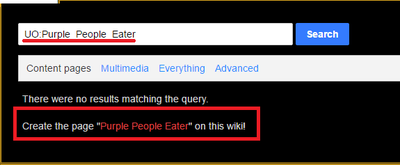
- Use Namespaces: Pages titles should include a namespace, this keep information about different subjects separate. Names of some creatures are extremely common across game titles, Orc's, Skeleton's, Wraiths and the like may require several entries into the wiki over time as additional games gain traction and support from our community. Namespaces allow us to keep them separate. Including a namespace identifier in the initial search will facilitate this process.
- Plan: It may be useful to create a draft outside the wiki initially, without the special markup to plan what you wish to write down. The extra involvement will keep your page from looking rushed, and will provide an opportunity for you to catch errors.
- Make use of your User Talk space for Drafting inside the WIki: Wiki markup isn't terribly difficult but does take a bit of practice. You can use the "Talk" link beside your user name (above the wiki search bar) to have a place to draft and practice creating your page. Afterwards, once you feel it is right you can create the page, and copy/paste this content.
- Execute: Don't let good knowledge go to waste.
Wiki's are really that simple!
Common Wiki Markup
Mediawiki uses a markup language for various functions, such as defining headings, tables, bold text and italics which is dissimilar to both the BBCode used by our forums, and the functions of standard word processing software such as MS Word or OpenOffice. To help with this an advanced editor option has been enabled in the wiki for users who wish to make use of it. To turn this on, please go to your preference page in the wiki and check the Editing tab. Once enabled your tool bar should appear like this:
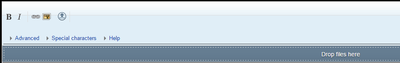
Each of the drop down menus can be activated and contain various information or tools to speed up mediawiki formatting, making the experience similar to that of the more familiar document creation process, and is strongly suggested. For those of you more adventurous you can find a cheat sheet of all standard mediawiki markup on the Wikipedia Markup Cheatsheet and at the Wikipedia Wiki Markup page
Special Markup
There are several pieces of added functionality in the Stratics Community Wiki, obtained through extensions in order to facilitate and improve the user experience. Examples of these are:
Tabs
Users can create tabs on pages allowing essentially multiple pages on the same subject to co-exist. This is intended primarily for guides, though it can readily be used elsewhere. The tabs in the above example were created in the following manner:
<tabber> Nexus' Guide to Absconding with Bandages= =This is a Guide about Stealing Bandages= __toc__ ==More Guide Text== Other Guide Text Here |-| Giggles' Guide to Procuring Powerscrolls Through Pilfering= =Another Guide on Stealing= __toc__ ==Yep More Guide Text== Still More Guide Text |-| Captn Norrington's Guide to Stealing House Deco= =Yet another stealing guide this time it's deco= __toc__ ==You guessed it more Text== Still More Guide Text </tabber>
More information on how to use this format can be found at The Tabber Extension Page on Mediawiki.
Tree Menus
Users can create tree menus for extremely long lists inside the wiki, this is done via the TreeAndMenu Extension. Formatting for the creation of Menu Trees is:
{{#tree:
*Item
**[[Sub-item link]]
**Another sub-item
***A deeper nested Sub-Item
****Keep Adding *'s for deeper nesting
***This is shallower than the previous
**back to Sub-Items
*New Item
**New Sub-Item
}}
This snippet will give you the following result:
- Item
- New Item
Embedding Video
Sometimes for guides it is useful for a video to be embedded along with text to aid in clarity. This is especially true when instructions can not be clarified extensively due to complexity. You can embed a video tutorial along side your guide with
<youtube> </youtube>
.
For example:
<youtube>SuTLDKvfo0g</youtube>
will give you:
When embedding a video from youtube do not use the entire URL. The above video's URL is https://www.youtube.com/watch?v=SuTLDKvfo0g , the Portion after the v= is the only portion which needs to go between the
<youtube></youtube> tags, in this case SuTLDKvfo0g.